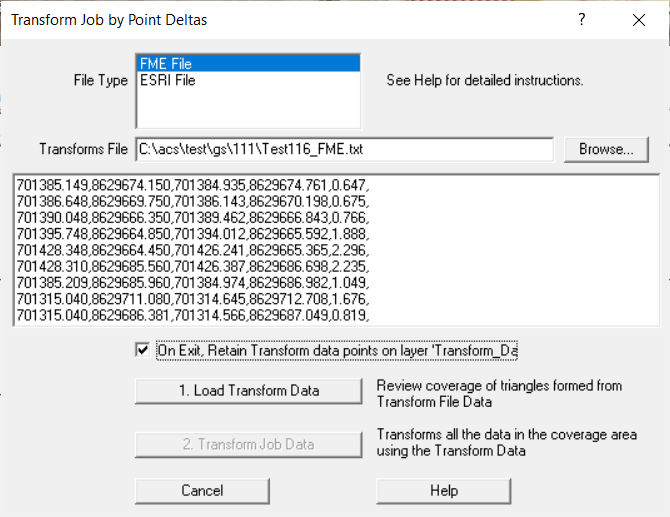Contents
Index
Transform Job by Point Deltas
This option will use an FME or ESRI Delta transform file to move all the Points, strings etc in the job.
Overview
This phase loads the transform file into the job so ypou can review the coverage of the
transform data to make sure your whole job will be transformed.
The Transform files contain a dx,dy shift at each point defined by an Easting and Northing.
The program works by forming triangles using the transform points and interpolating the shift
for any point inside the triangle.
File Type. Choose the shift file type you are using.
See here for info on FME file format.
See here for info on FME file format.
Transforms Name. Enter the name of the transforms file.
A sample of the file data will be displayed in the edit box below
Retaine. Tick this box to retain the transform points in the job on layer 'Transform_Data'.
It also retains the triangles formed from these points on layer 'Transform_data_Triangles'
You can delete them late by deleting thos layers.
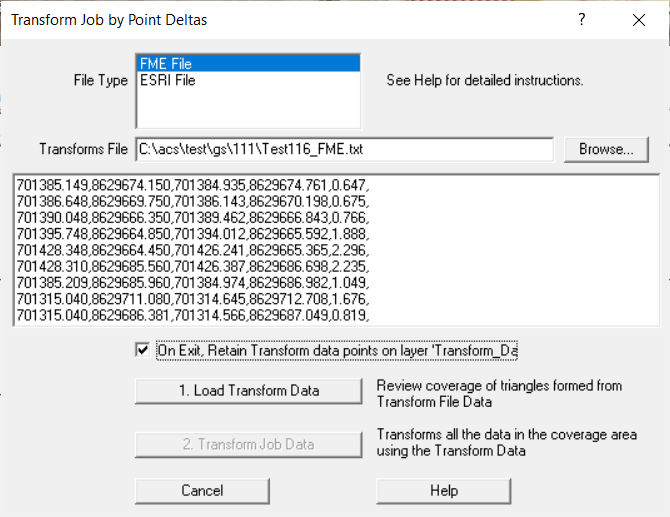
1. Load Transform Data This will read the transform data file and insert points into the job.
Each point will have the X shift required stored in the Z/height field and the
Y shift stored in the Z2/design height field.
All the tramnsform points will be placed onto the 'Transform_data' layer.
The program will automatically form triangles using these points and will display
the triangles on screen in pale yellow for you to review the coverage of the transform data.
Any Point/text outside the coverage will not be transformed.
So check your coverage so you do not end up with some data shifted and some data not shifted.
2. Transform Job Data This button will do the shift on all points, text etc inside the coverage.